Chapter 6 was all about dictionaries. A dictionary in Python is a collection of key-value pairs. A key-value pair is a set of values associated with each other. Each key is connected to a value and I can use a key to access the value associated with that key. A key’s value can be a number, a string, a list, or another dictionary. Any object that can be created in Python can be used as a value in a dictionary. A dictionary is defined using braces ( {} ) with a series of key-value pairs inside the braces.
An example of a dictionary is shown below. The dictionary my_friend stores my friend’s name, age, and country.
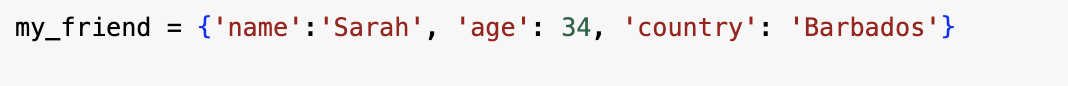
Accessing Values in a Dictionary
To access the value associated with a key, I gave the name of the dictionary and place the key inside of square brackets.
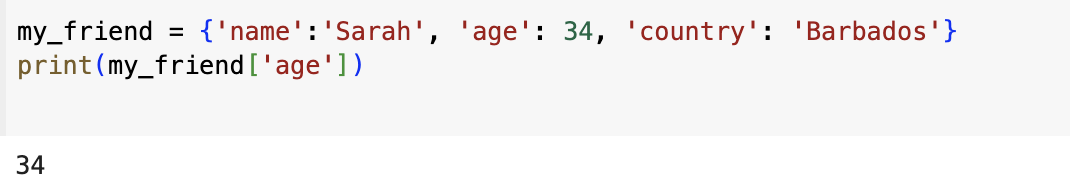
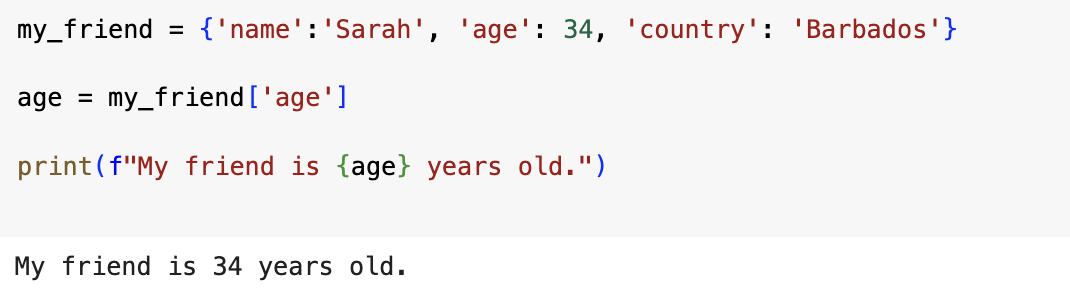
I can add new key-value pairs to a dictionary at any time. I added two new key-value pairs by giving the name of the dictionary followed by the new key in square brackets along with a new value.
It’s important to note that dictionaries retain the order in which they were defined.
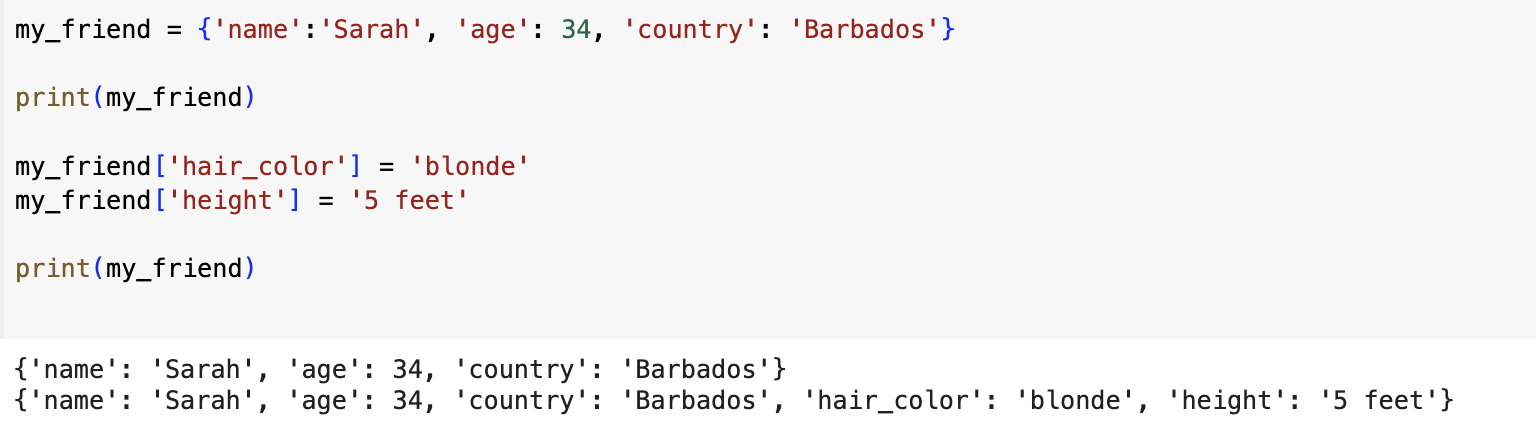
I can modify values in a dictionary by giving the name of the dictionary with the key in square brackets and then the new value I want associated with that key. In the code below, I changed the age from 34 to 42.
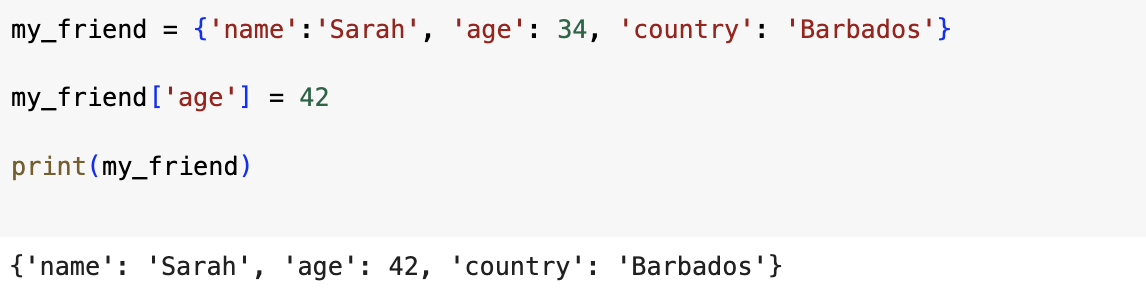
Using the keyword del, I can remove key-value pairs. In this block of code, I removed the key ‘country’ from my dictionary. Note that the deletion of a key-value pair is permanent.
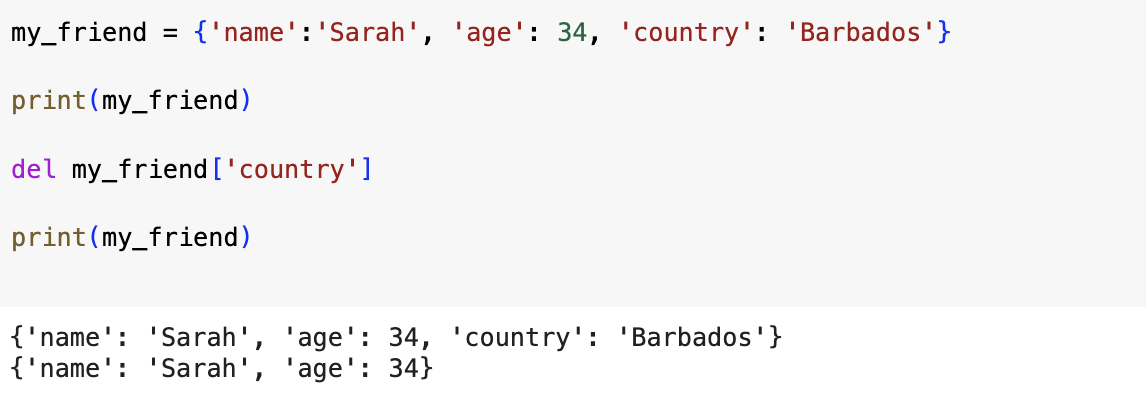
Another quick note is although my previous examples involve storing different kinds of information about one object, that a dictionary can be created to store one kind of information about many objects. An example of this is shown below.
Note the way I wrote the dictionary. Breaking a dictionary into several lines is a common way to write dictionaries in Python.
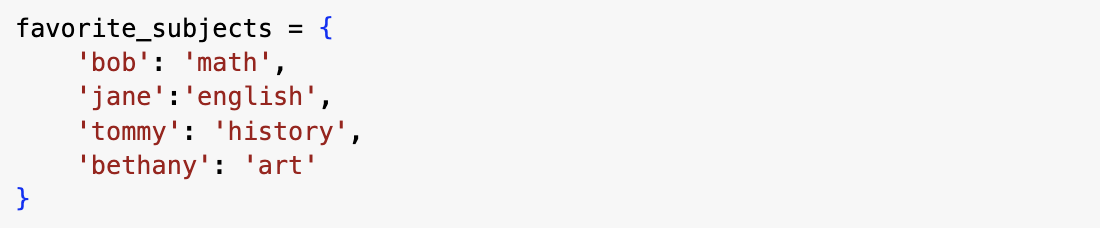
The get() method can be used to access values in a dictionary. This is best used if there’s a chance the key might not exist. The get() method requires a key as a first argument and as a second optional argument, the value to be returned if the key doesn’t exist.
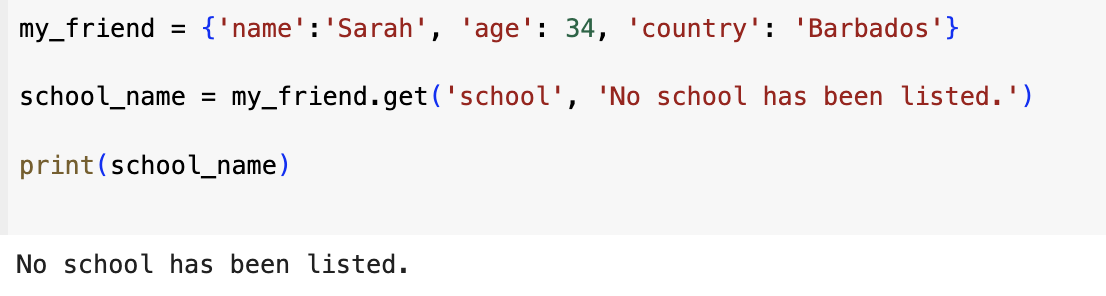
Looping Through a Dictionary
I can loop though a dictionary in a few ways.
First, I can loop through all the key-value pairs using the items() method by creating names for the two variables that will hold the key and value in each key-value pair.
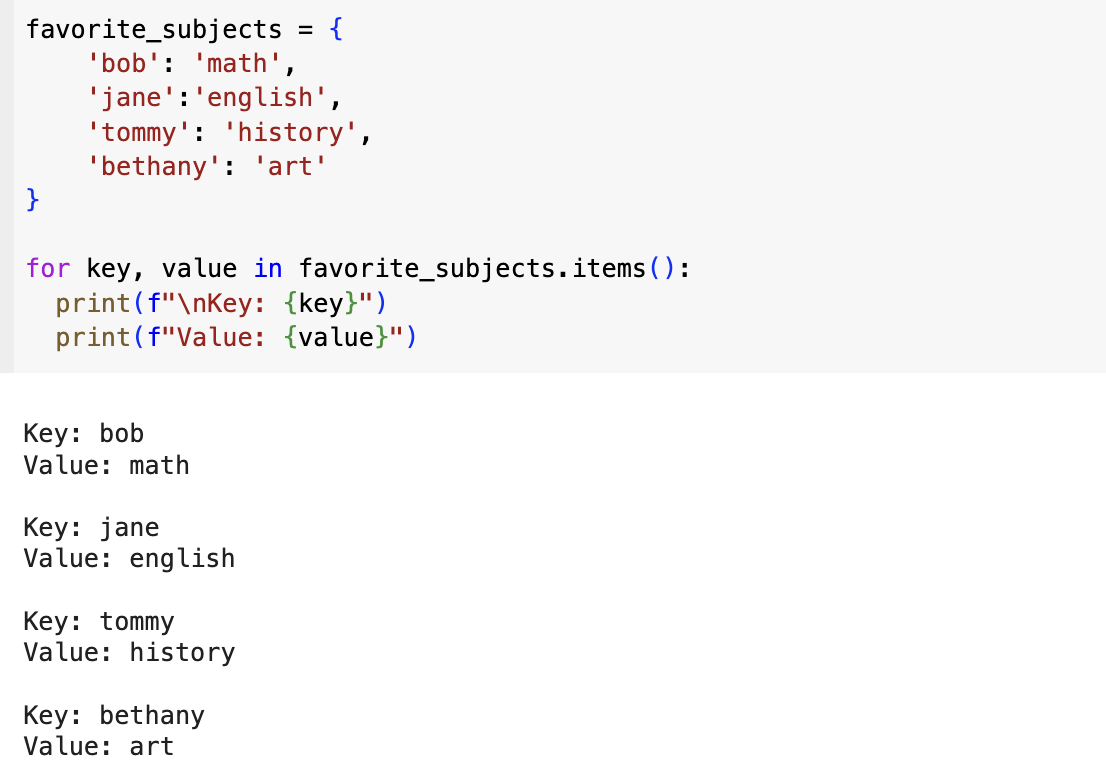
I could loop through all the keys in the dictionary using the keys() method.
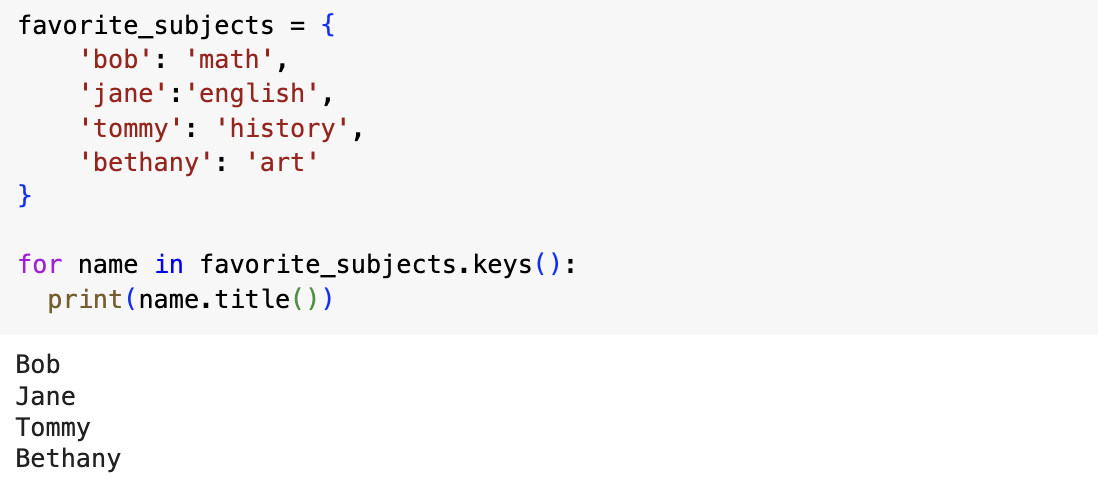
Looping through the keys is the default behavior when looping through a dictionary. This code would be would have the same output if I wrote:
for name in favorite_subjects:I could also loop through a dictionary’s keys in a particular order using the sorted() method.
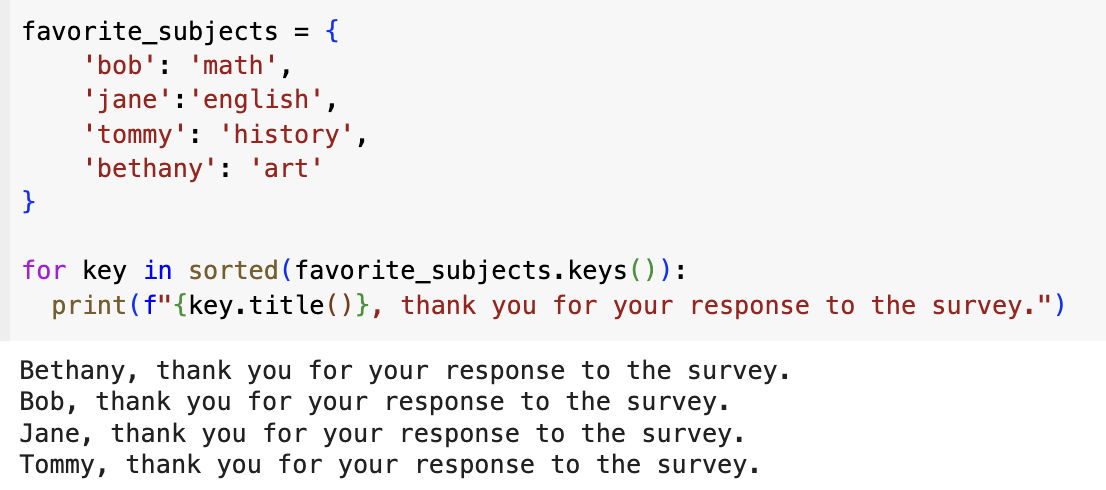
I can also loop through all the values in a dictionary using the values() method to return my values without their keys.
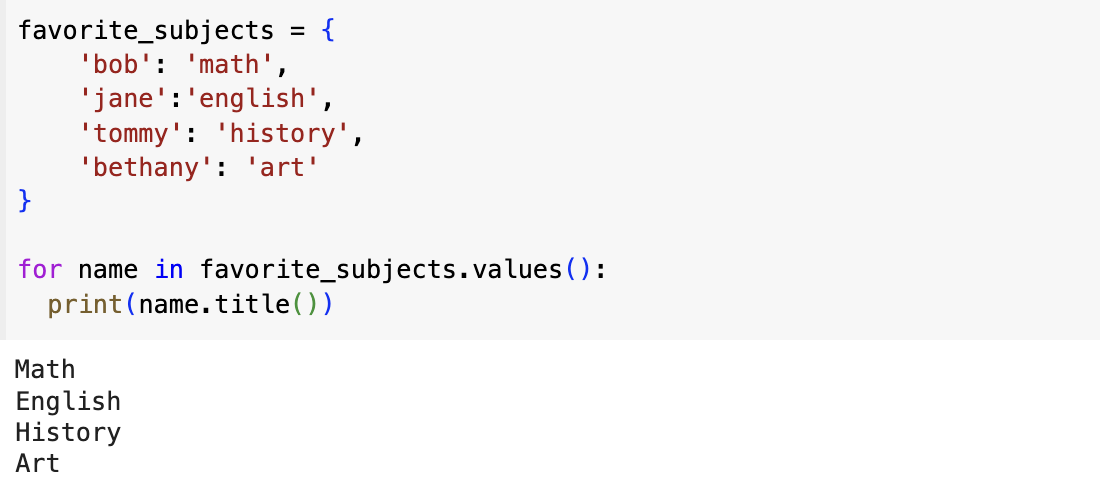
Nesting
Nesting refers to placing code structures within other code structures. It’s like placing a box inside of box. In Python, we can store multiple dictionaries in a list, a list of items in a dictionary or a dictionary inside a dictionary.
Here I have a list of dictionaries. I created three dictionaries, representing each friend. I stored each of these dictionaries in a list called friends and looped through the list to print out each friend.
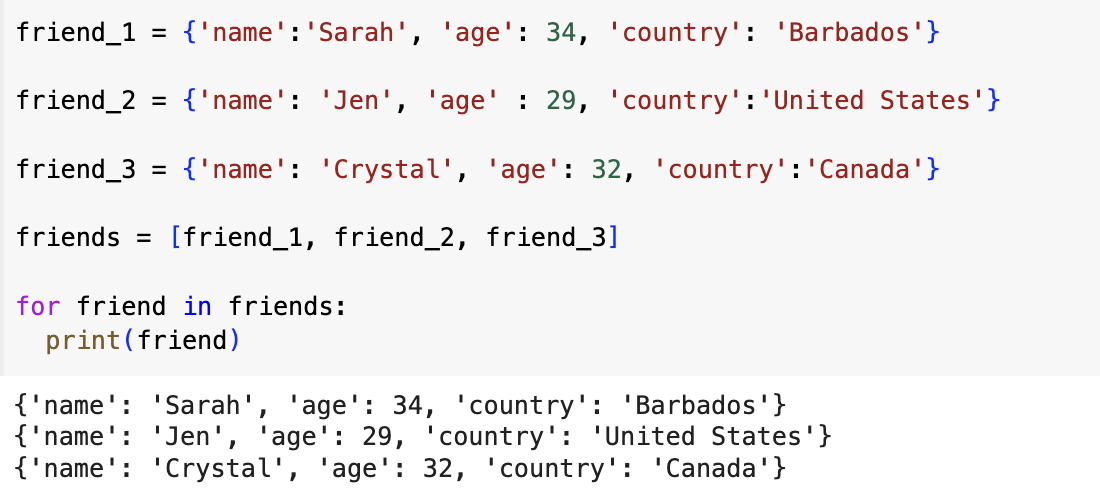
I could create lists inside a dictionary. In the code below, the value associated with each name is now a list. Some people have more than one favorite subject. When I looped through the dictionary, I used the variable name subjects to hold each value from the dictionary because each value will be a list. Inside the main dictionary loop, I created another for loop to run through each person’s list of favorite subjects.
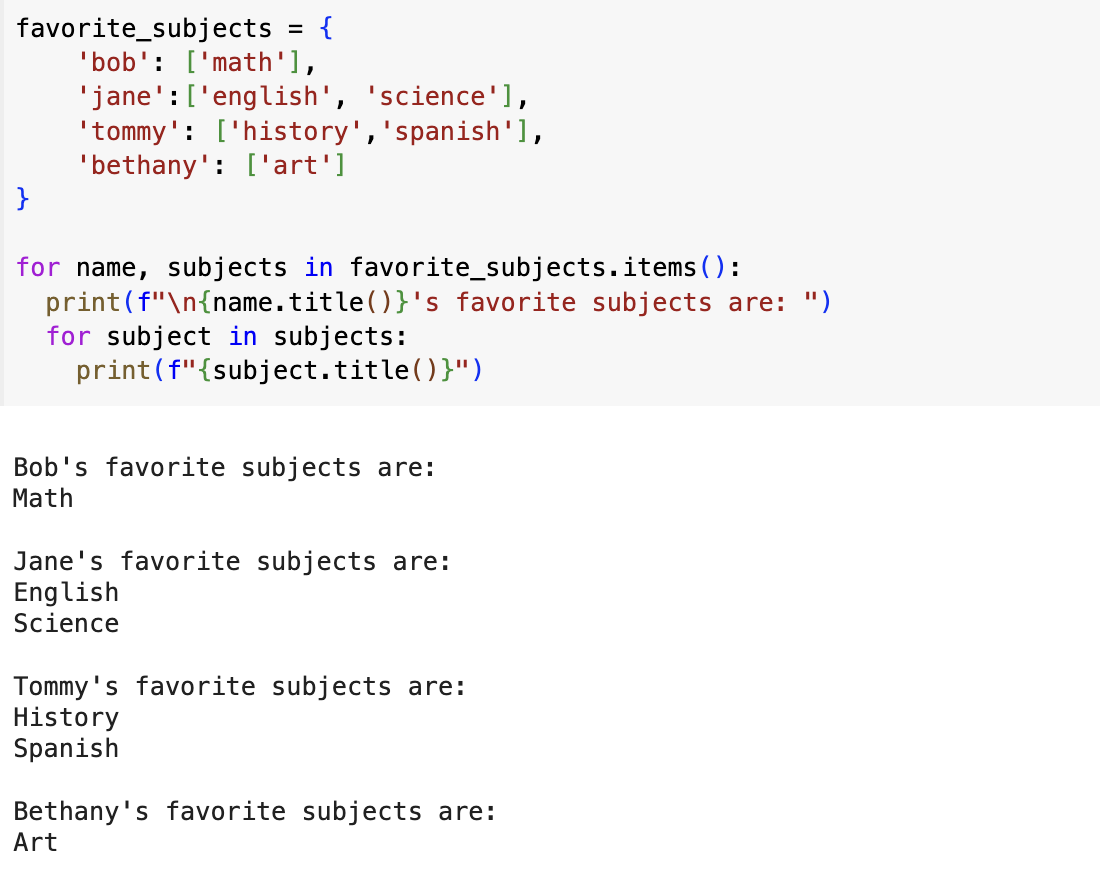
I can also nest a dictionary inside of a dictionary. I defined a dictionary called actors with two keys, ‘kpalmer’ and ‘irae’. The value associated with each key is a dictionary containing the actor’s first name, last name and their hometown. I loop through the actors dictionary. Each key was assigned to the variable username and the dictionary associated with each username is assigned to the variable info. Once inside the main dictionary loop, I printed the username.
I started accessing the inner dictionary. The info variable contains three keys: ‘first’, ‘last’ and ‘hometown’. I used each key to generate a full name and hometown for each person and print a summary about what I know about each actor.
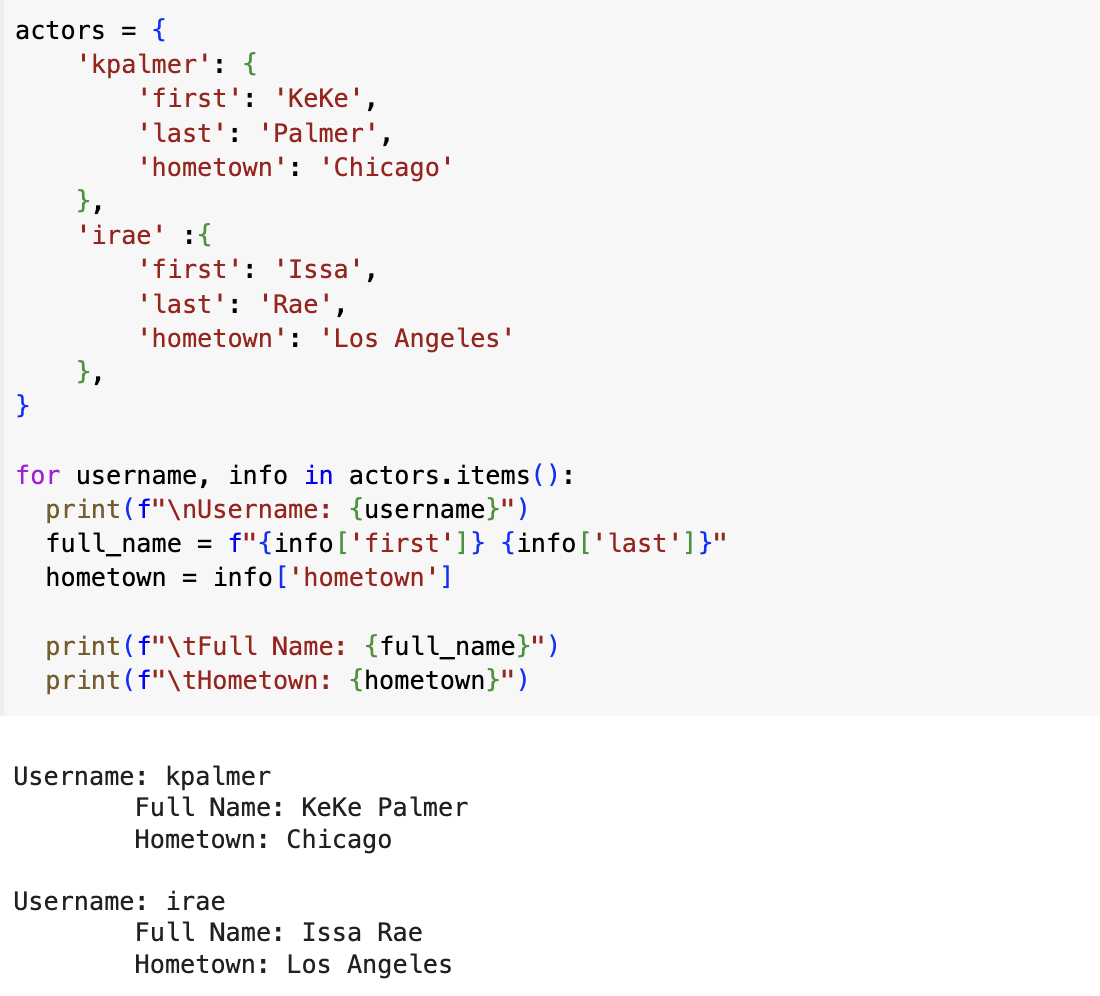
It is suggested to not nest lists and dictionaries too deeply as it can made code too complex.
This was a great refresher on dictionaries! Looking forward to chapter 7!