For this series, I decided to tackle Python by reading Python Crash Course: A Hands-On, Project-Based Introduction to Programming by Eric Matthes. I will be reading the first 11 chapters and attempting some Python projects!
Let me start with chapter 1!
This chapter was all about getting started with Python. The first thing I had to do was set up my programming environment. I am using MacOS so I followed the instructions that were given for my operating system.
I checked to see what version of Python the book uses and learned that every piece of code in the book runs on Python 3.9 or later. I upgraded to the latest version of Python which at the time of this post is 3.12.3. I accomplished this by first deleting the old version. Then I installed the 3.12.3 version and added to the PATH variable with help from this video by David Blaikie. I confirmed that the new version worked by typing python3 to check the version of python that was on my machine. After that, I ran a simple print statement. The three angle brackets (>>>) prompts me to type in the terminal window.
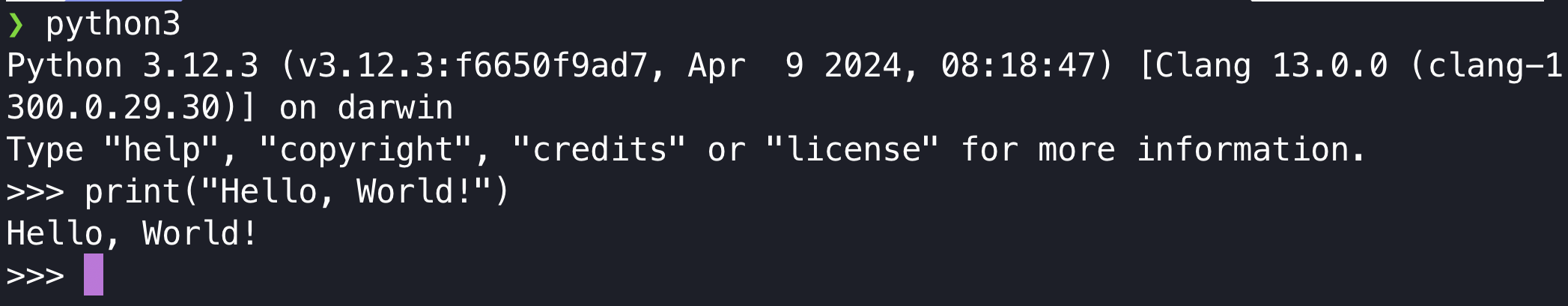
The next step was to install a text editor or an IDE. The book recommends Visual Studio Code or VS code for short. I already have VS Code installed so I moved on to create a new file in VS Code to run the same Hello World program as above. This is what it looks like when I run this program from VS Code.
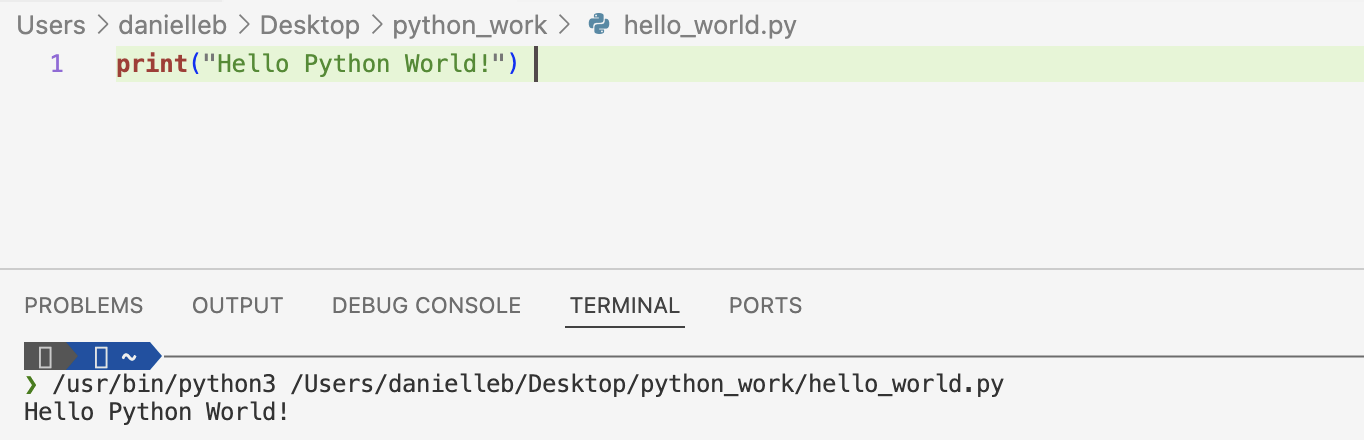
I could also run this program from the terminal as shown below. First using the cd command to navigate to the directory where the file is located then running the ls command which lists non-hidden files in the directory. I run the file by typing python3 followed by the file name.
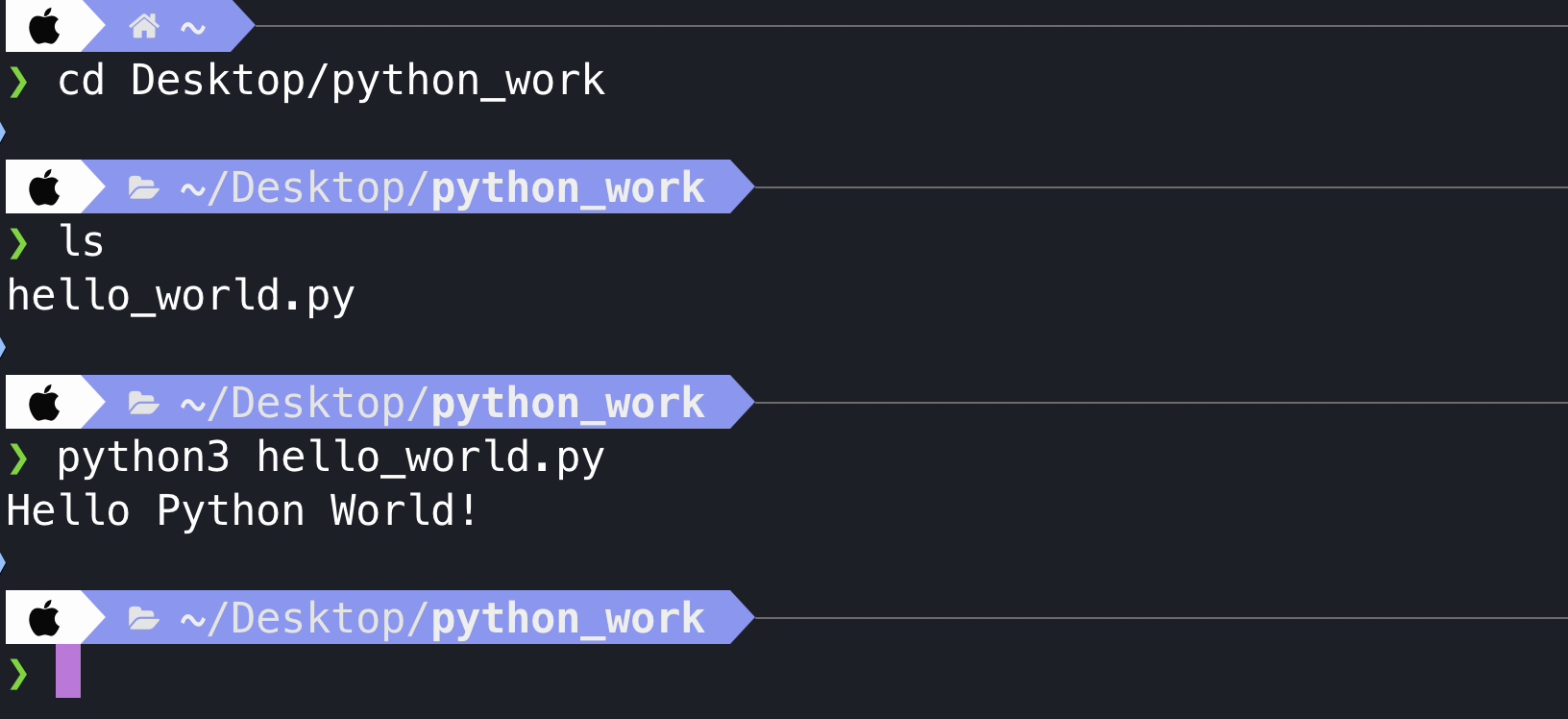
That was all for this chapter! I’m looking forward to chapter 2!